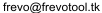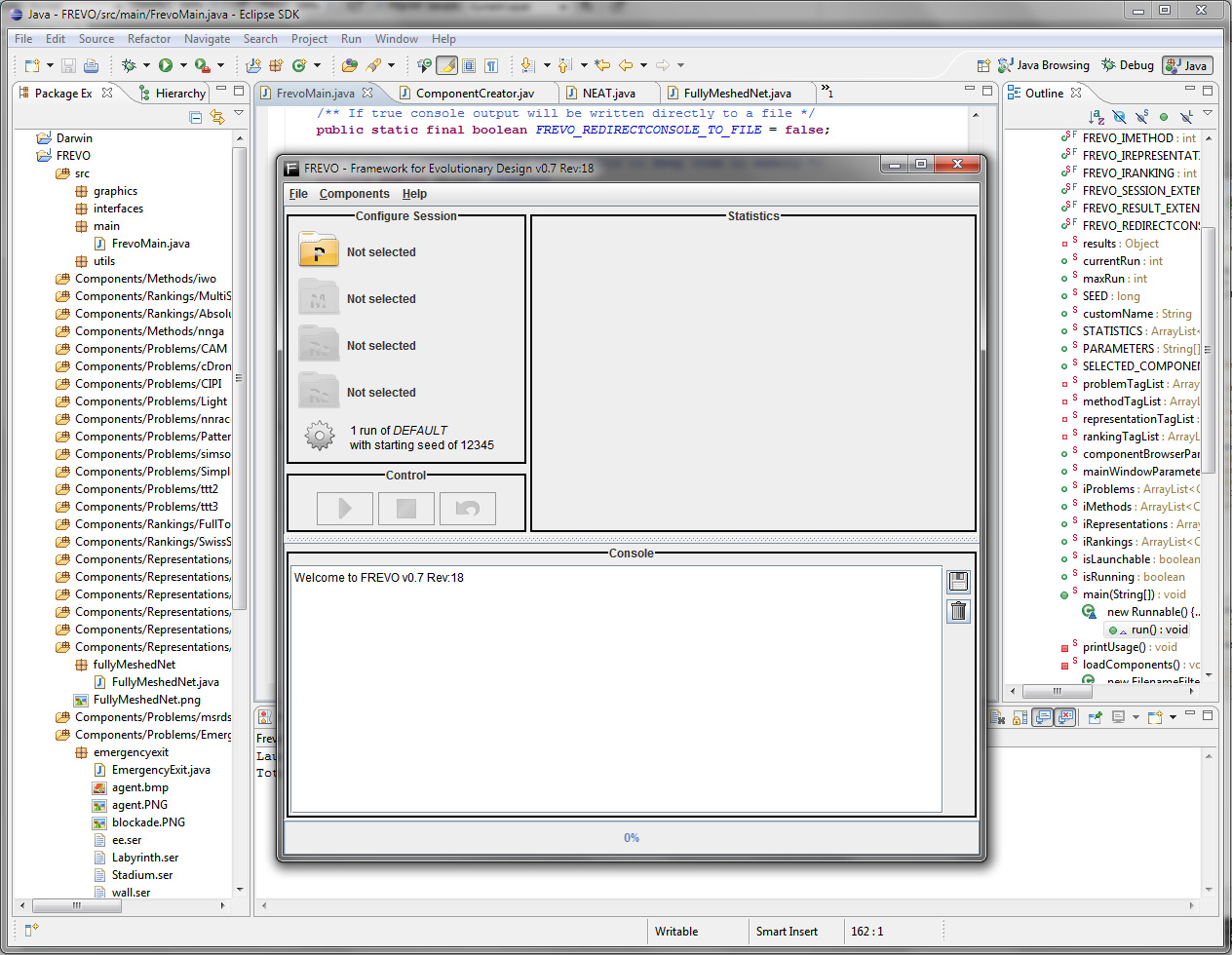Contact information
Current version: 0.91 |
Installing FREVO using Eclipse
The FREVO tool was developed in JAVA so basically any JAVA development environment can be used. Here we describe a way to use Eclipse to set up the project.
|